MAKING A LIGHT / DARK SENSOR
| | | |
| | |
| |
Opposite is a simple light/ dark sensor. This can be connected as an input or switch to another circuit. The sensors has three green wires (1, 2 and 3). Wire 2 should always be connected to one of the inputs. If wire 1 is also connected then the sensor acts as a dark sensor. If wires 2 and 3 are connected to the inputs then sensor operates as a light sensor.The preset resistor allows the person using the circuit to alter its sensitivity to light/dark. |
|
|
|
|
| |
| CONSTRUCTING A CIRCUIT USING SIMULATION SOFTWARE |
| | |
| | All circuits are drawn on software such as Crocodile Clips. Using this software the individual components can be joined together on the screen. Once the circuit is drawn its operation can be simulated to see if it works. If it fails it can be corrected on the computer screen and tested again.
Using software to test circuit designs saves time as there is no need to physically solder together components. It also saves money as components and materials are not wasted on failed circuits |
The circuit is then made into a PCB (Printed Circuit Board). Components are added and soldered in position (See PCB Section of this website). Two views of the same circuit are shown below. How do they differ? |
| | |
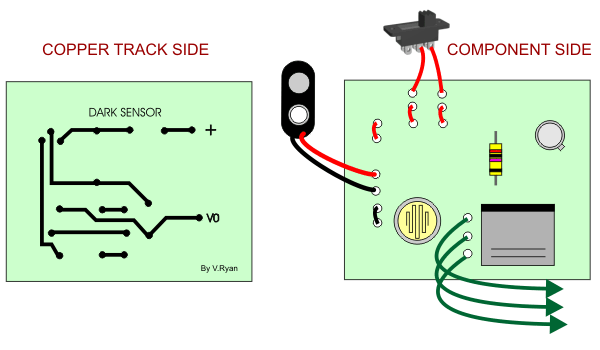 |
| |
| |
| |
| 3. Complete the table below by writing some details about the components used in the light/dark sensor circuit. |
| |
| |
Do you have any query or doubts,want to know that PLEASE ask it or leave your ideas at comment..or Just mail me:
MAil Me Your Query or Comments::
Friends,If you find anything incorrect here,PLEASE just inform me,to rectifies it !!!!!!!
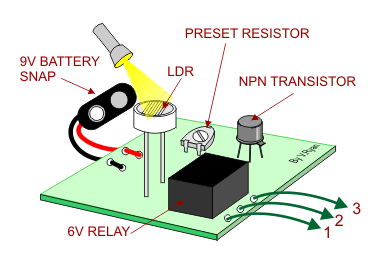
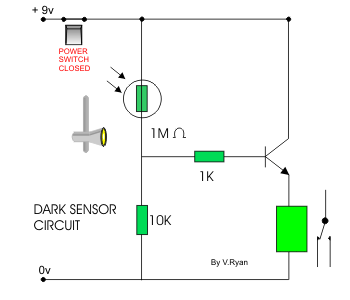
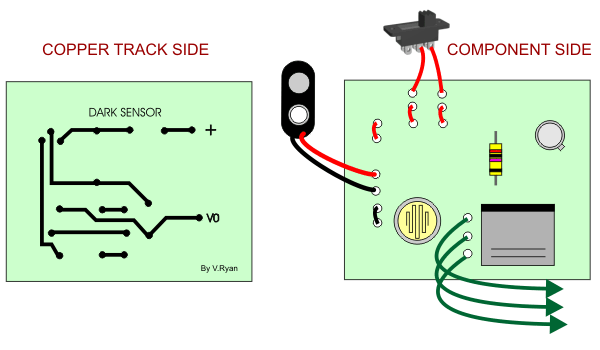
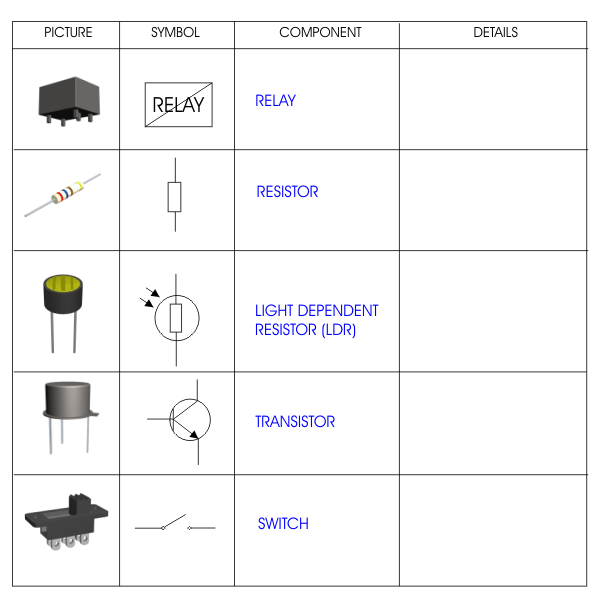
0 comments:
Post a Comment